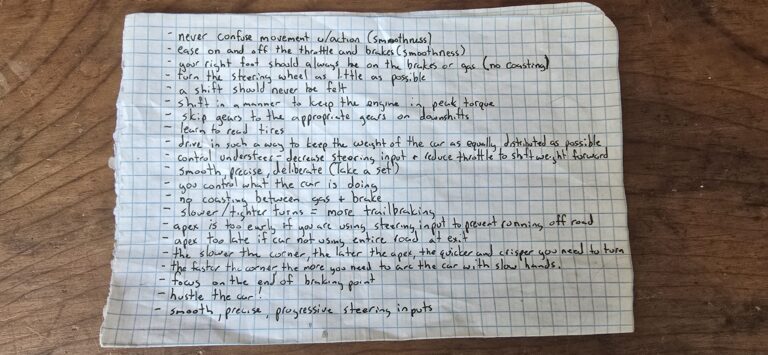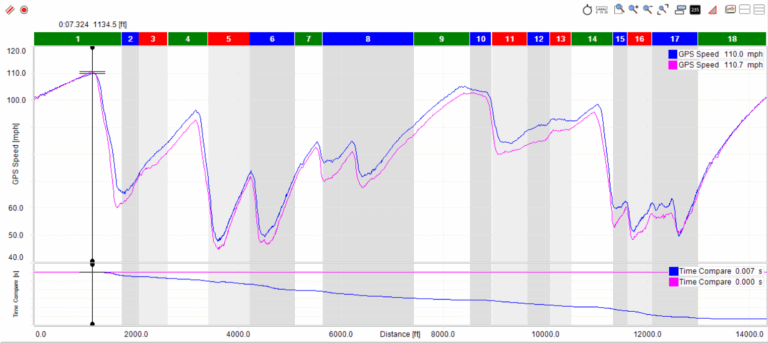The Apex Pro is a pretty cool piece of kit in the driver aid market. As a standalone device, it measures the car’s performance against it’s potential and flashes a series of lights to give the driver real-time feedback. When combined with your iPhone or iPod the Apex becomes a powerful data acquisition tool.
Standalone Mode – ‘Trust the Lights’

Most (but not all) novice drivers underdrive a car at the track. This is as it should be. This keeps a natural order to things and a clear path to progression. Building first on confidence and them moving to speed. The two key elements any instructed track day includes.
And just like over-driving, under-driving presents a unique set of challenges when building speed. This is where the Apex Pro really shines and can accelerate the learning curve.
It’s operation is quite simple. Turn it on, mount it and off you go. After a few laps the Apex Pro will calibrate to the car and start giving relevant, real-time feedback of driver’s performance, specifically in the turns. Using a series of red lights that turn green, the general rule is that all green in a turn means you are using the cars available grip.
(As someone that relies heavily on feel in a racecar, I’m impressed at just how accurate the Apex is at detecting the available grip.)
By providing a real time reference to such an important metric as grip, the Apex Pro allows the novice driver to self evaluate on the track. Leading to improved confidence, faster learning and ultimately quicker lap times.
In standalone form, the Apex Pro is an excellent tool for novice and intermediate drivers. The device calibrates itself to your car and does a very good job at it’s core metric, calculating the potential of the car.
Data Acquisition
As one’s skillset moves up the performance ladder, the lights become less useful and data becomes much more important. To record data, the Apex Pro must be connected to an iPhone or iPod running the Apex Pro app. The app takes all of the data the box generates and records it to a GPS trace for instant access after the session.
The amount of data the app generates is sufficient for any club racer and the ability to instantly review data in the app is a huge plus where most systems require an export to a pc for review. Airdrop is also supported, making lap comparison between drivers very easy as you simply ‘drop’ the lap to the other device for overlay.
YMMV
Your Mileage May Vary though.
I’ve run the Apex Pro for 1+ race seasons as a data acquisition tool in the 944spec racecar. It works great to that ends. The data is readily available at the end of each session and the secondary device running the app can function as a lap timer. However there is an added layer of complexity as the Apex itself does not log data natively. It should and I will explain.
With the addition of an auxiliary device (iPhone or iPod) I found the setup process to problematic from time to time. Specifically in those precious moments before a race. The Apex and it’s app should auto detect what track you are on and once set in drive mode start timing laps with the support device then operating as a lap timer. When it worked, it worked and when it didn’t … well, it’s hard to troubleshoot at speed.
More times than I would like my system wouldn’t auto-detect the track and/or wouldn’t trigger at start/finish. The track detection can be set manually but when the system fails to trigger in drive mode it was effectively useless during that session. This was particularly annoying if that session happened to be the race as I was left with no lap timer.
My other complaint is the battery life. When I was running the Apex for data acquisition there was no way the iPod or the Apex would last a full day. Again, this affects workflow on a race day as I now needed to ensure two additional devices remain charged throughout the day.

(A semi-drama free setup is below. Ignore my inability to locate the proper iPod mount. Haven’t been in the car enough during the 2020 season.)
(Note: Sometimes the Apex will autodetect location making the initial setup quicker. Other times it won’t. I’ve found no rhyme or reason for this. In the video above it did not.)
Unfortunately, my love affair with the Apex Pro as a data acquisition device faded. On a data acquisition level it is up there with any other product I’ve used but from a usability stand point, the Apex Pro added too many items to my pre-race checklist.
Conclusion
I consider the Apex Pro an invaluable tool in training of novice and intermediate drivers and the data acquisition is up there with any other system I’ve used with the added benefit of immediate data analysis on device. However, the feedback system of the base unit itself isn’t near as useful for an experienced driver as a firm understanding of grip and the ‘limit’ are prerequisites as one progresses. I also think Apex is missing part of their niche by not offering an all in one unit similar to some of their competitors. The added steps running a secondary device and app for logging eventually steered me towards the AIM Solo as it is a literal set and forget lap timer with logging.